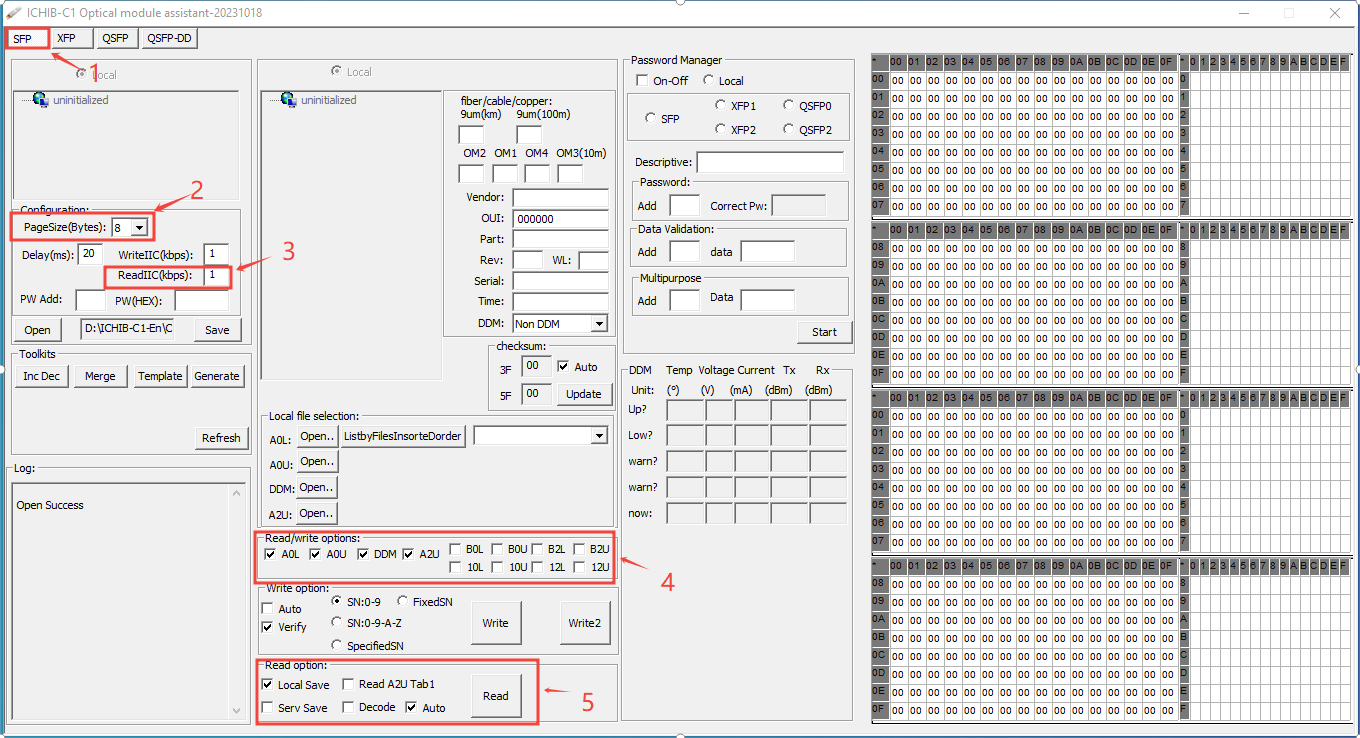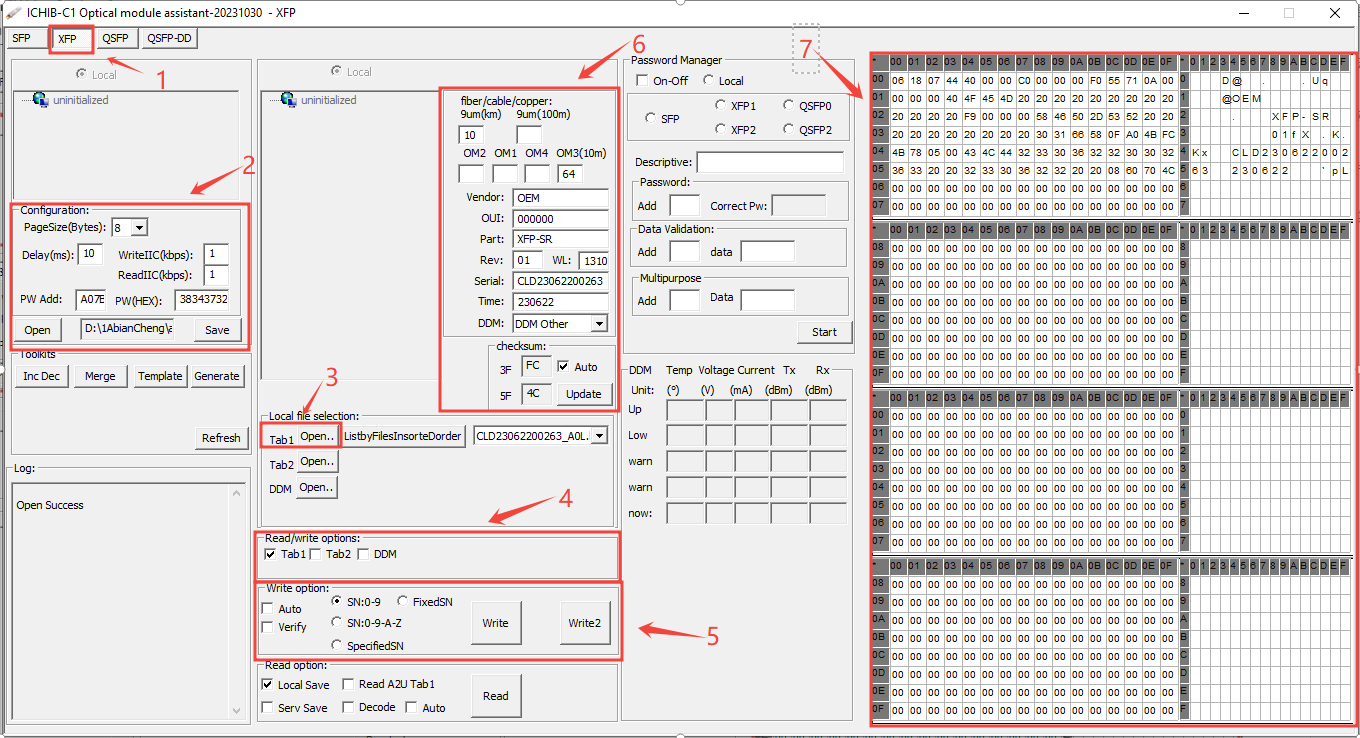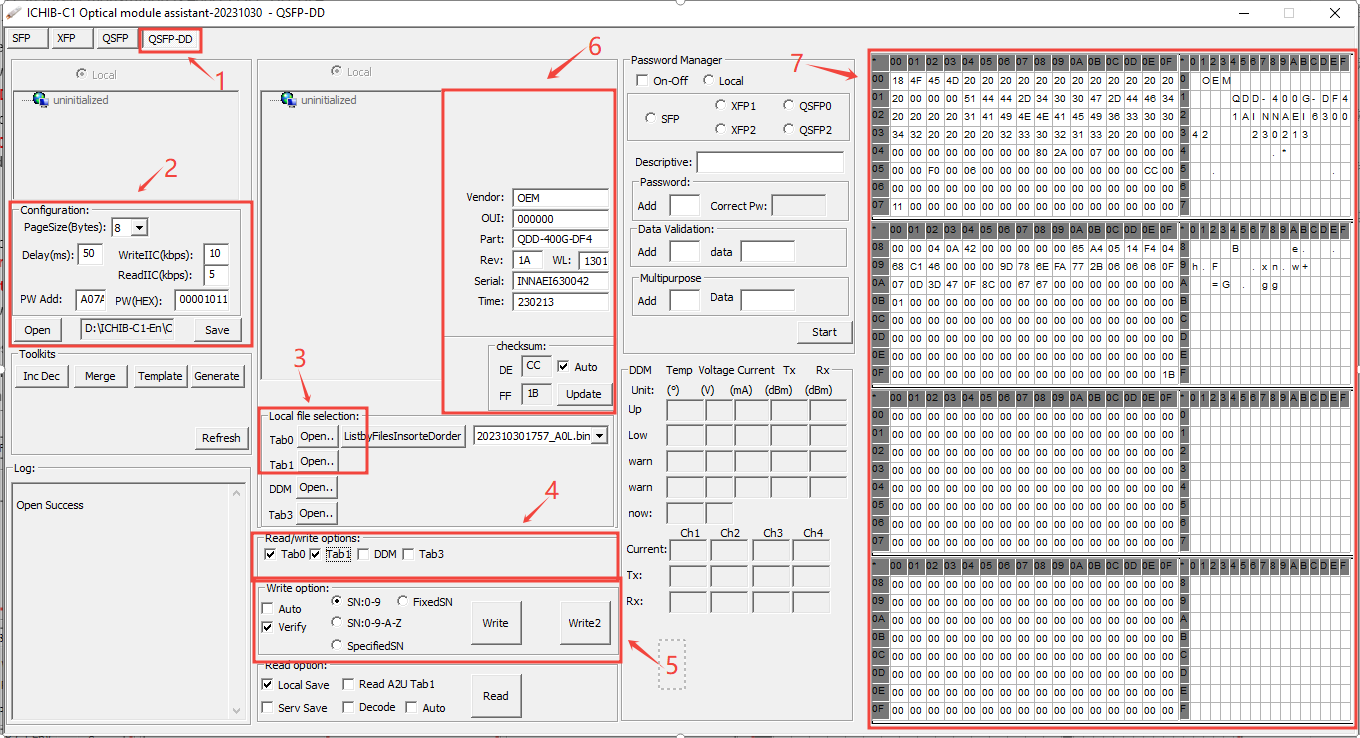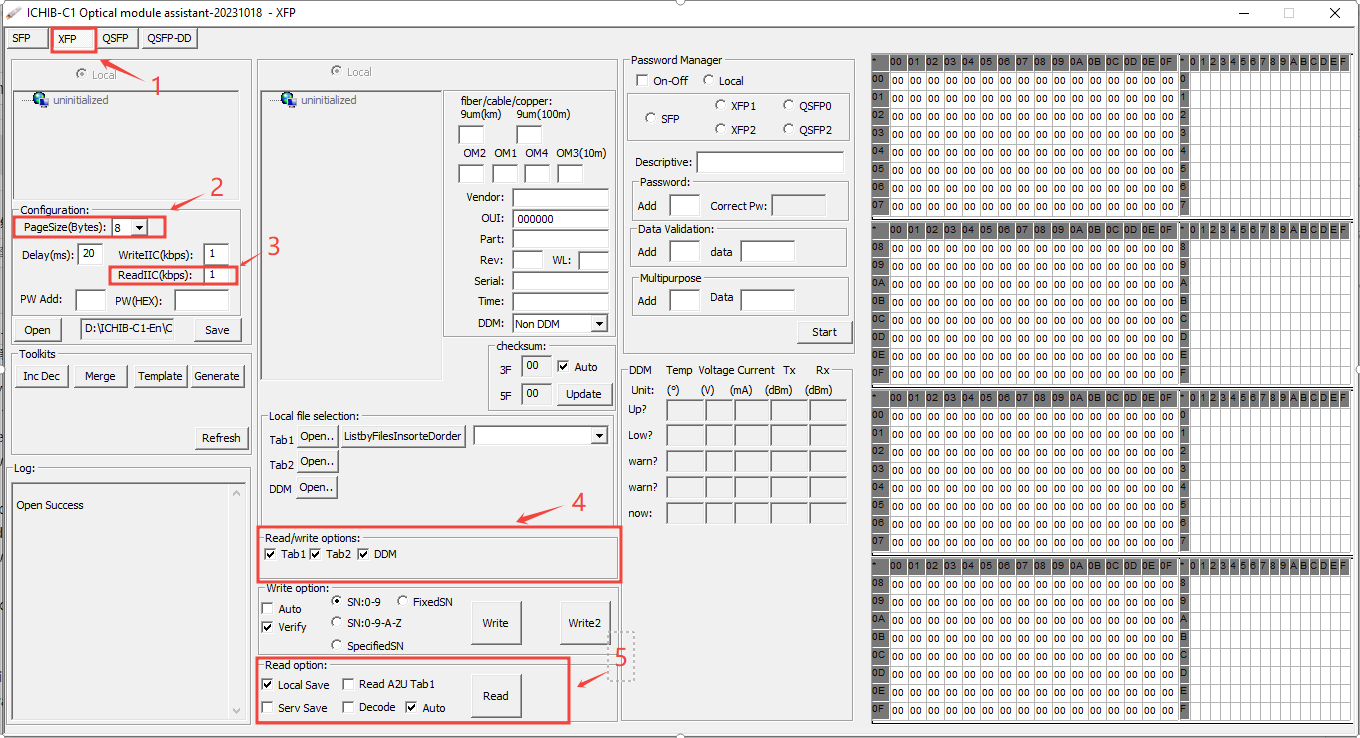Local File Selection function description
The four open buttons in the local file selection correspond to the hexadecimal editor. (After the file is imported, it can be edited and used. You can refer to Customize Editing and Coding(SFP|XFP|QSFP).)
(A0L)From the first open button, you can import a single or multiple file of 128,256,384,512 bytes (import does not mean to use them all). For details about multiple files, refer to Local File Selection function description-2-Batch load file).
(A0U)Single files of 128, 256, 384 bytes can be imported from the second open button
(A2L)Single files of 128、256 bytes can be imported from the third open button
(A2U)Only single files of 128 bytes can be imported from the fourth open button

扫描二维码推送至手机访问。
版权声明:本文由IICHIB发布,如需转载请注明出处(如有版权异议,请联系我们)。
严禁使用IICHIB所有设备及相关程序从事任何非法活动.