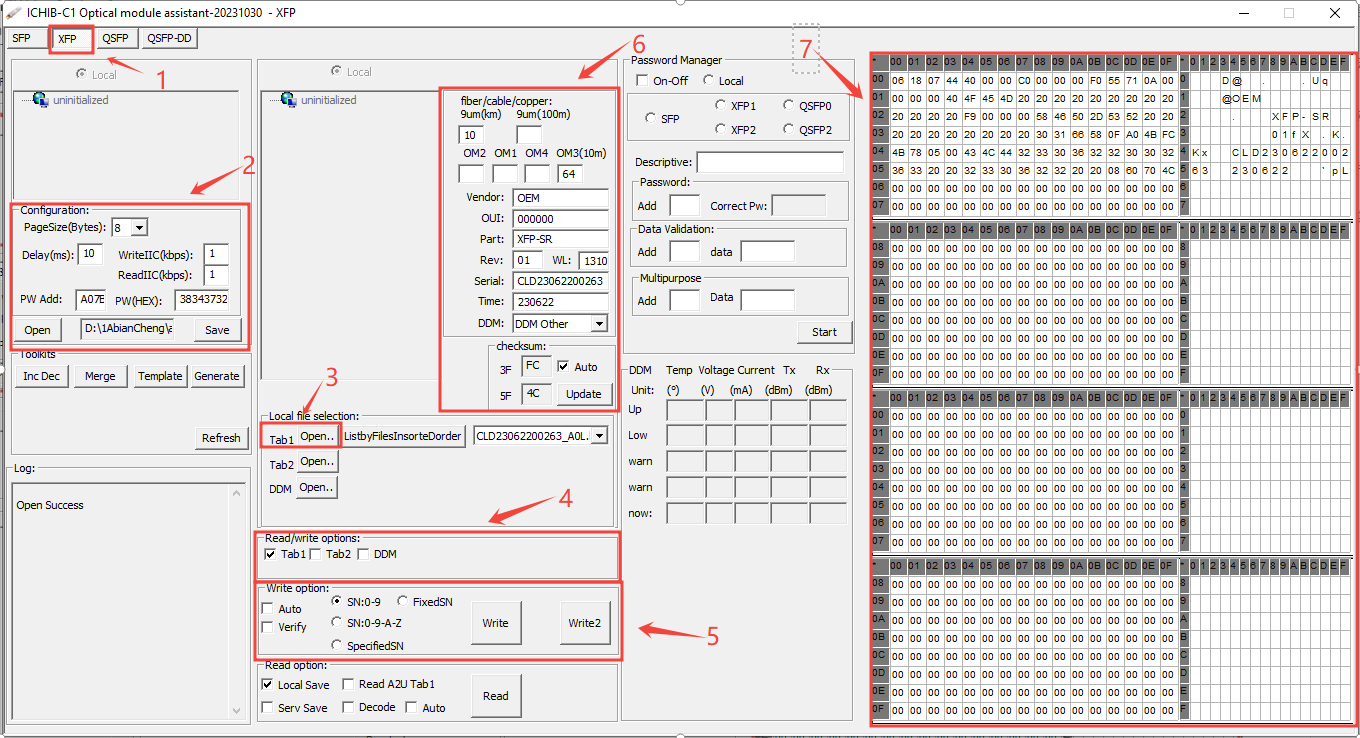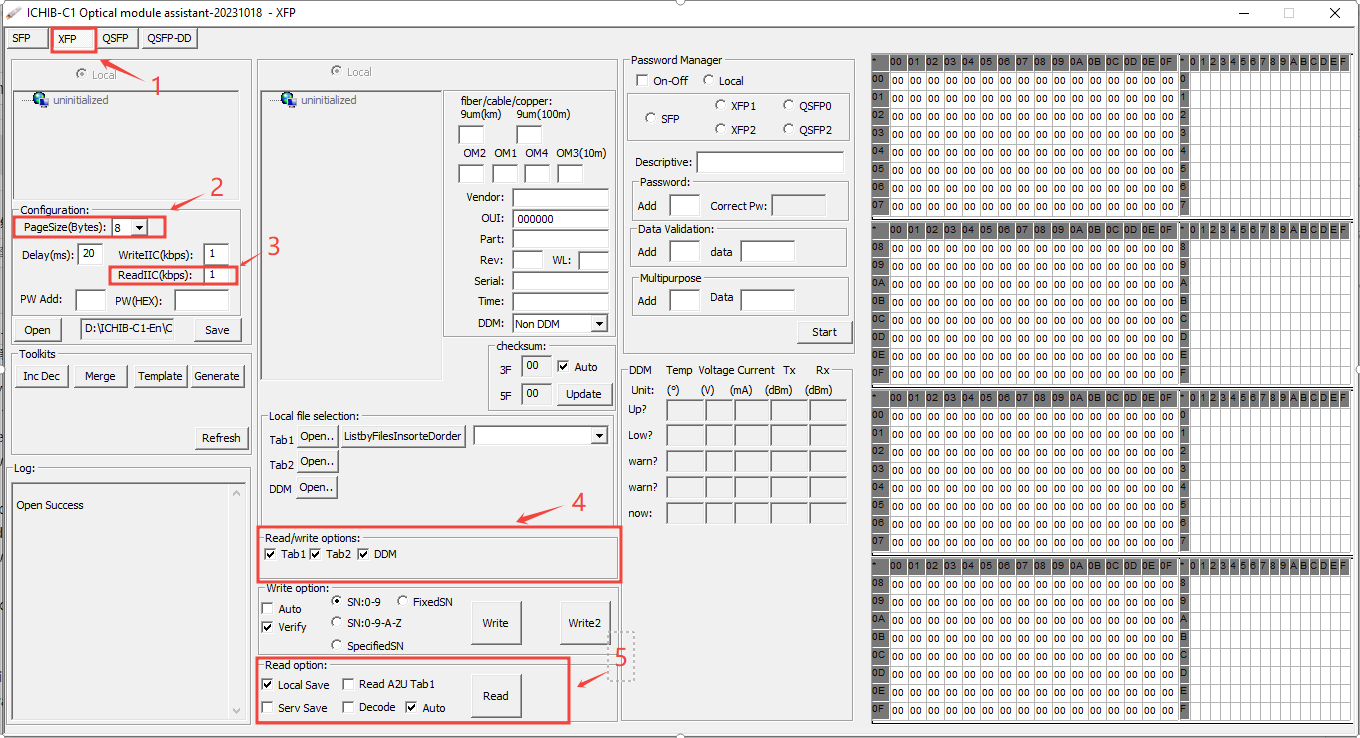SFP optical module Read Digital Diagnostic Monitoring(DDM/DOM)
The hardware device in this demonstration is 1.25G-SFP-SX
All SFP packaged fiber modules can be used for reference
Prepare multi-mode optical fiber modules and multi-mode loopback modules
After the software opens, log in.
Perform the following steps:
1) Select SFP Tab
2) Page size set to :8(This value is usually 8, but there are exceptions that vary depending on the IC. If reading fails, consult the module vendor)
ReadIIC set to :1(This value is filled in according to the usage, the smaller the value)
3)Check "DDM" in "Read/Write Options"
4) Click "Read" in "Read Options"(If a large number of optical modules are to be read, select Auto and click Read.)

5) Connect the optical fiber module and loopback module to the SFP port

6) As shown in the figure, the power of the optical module is displayed.(Click "Stop" when finished)

扫描二维码推送至手机访问。
版权声明:本文由IICHIB发布,如需转载请注明出处(如有版权异议,请联系我们)。
严禁使用IICHIB所有设备及相关程序从事任何非法活动.


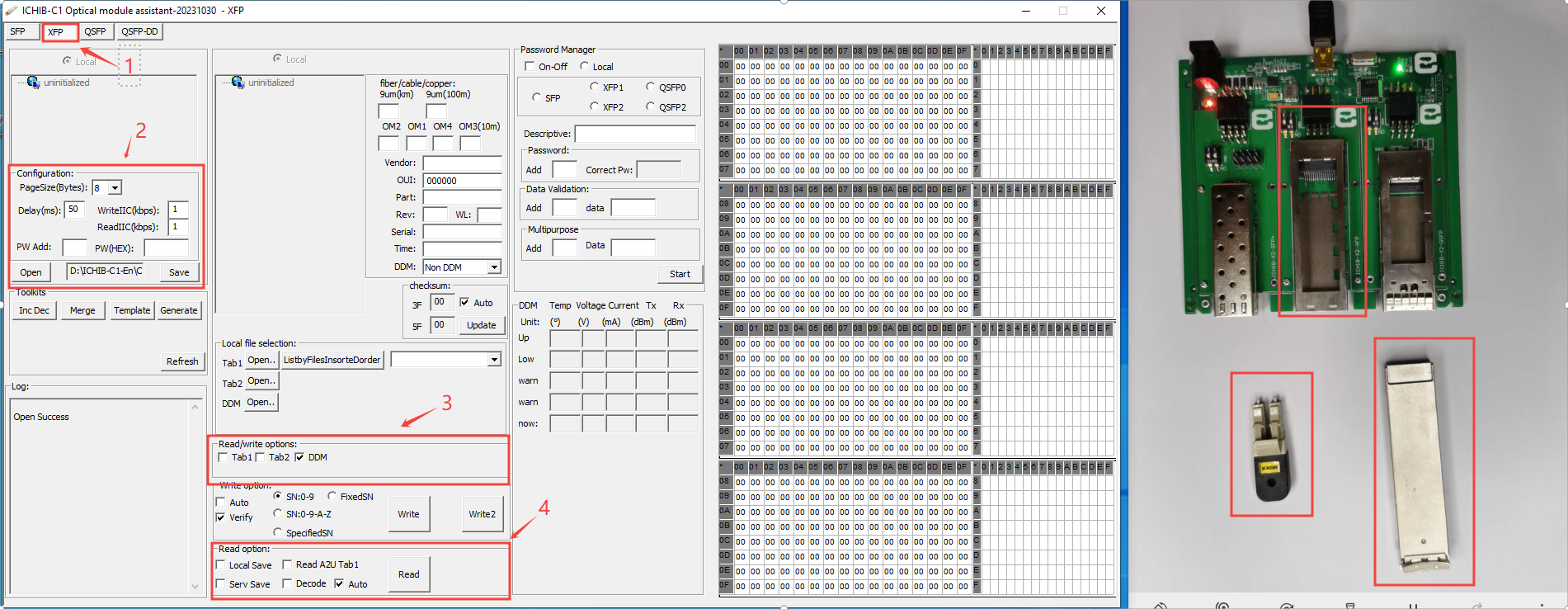
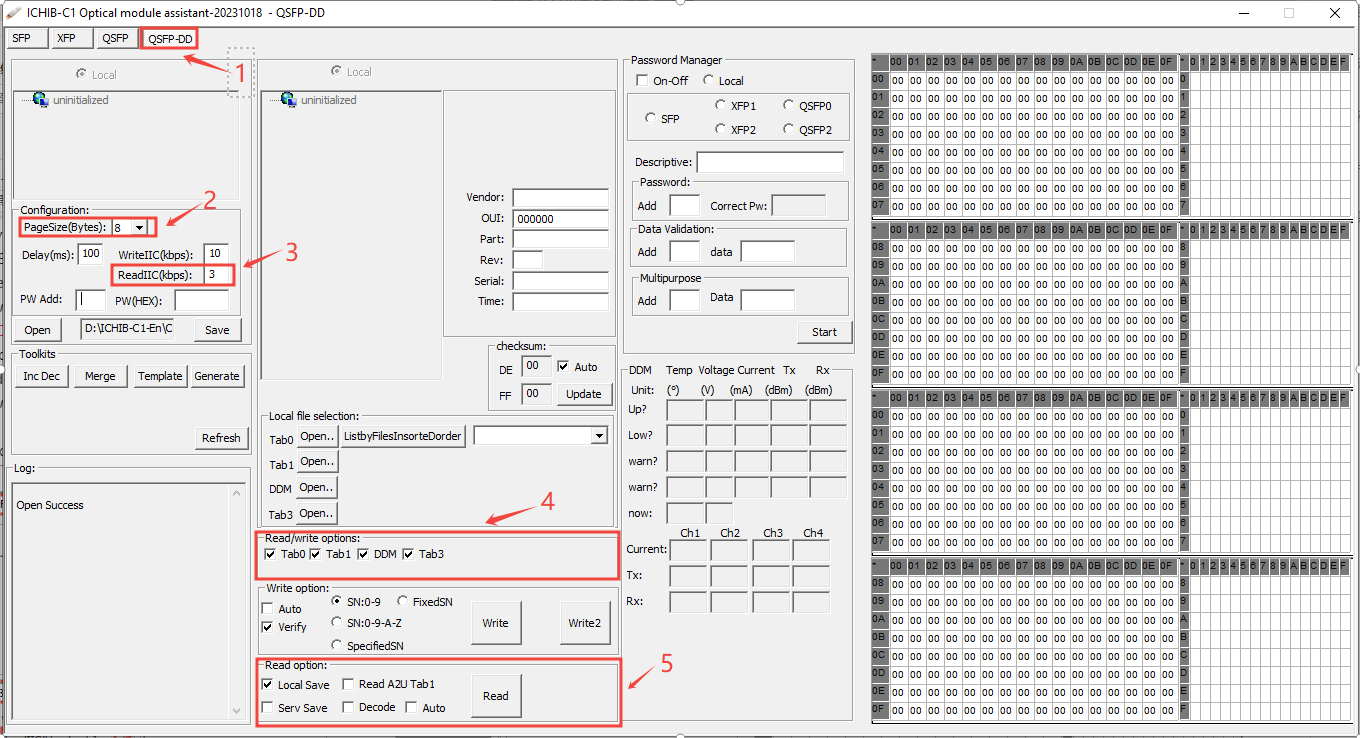
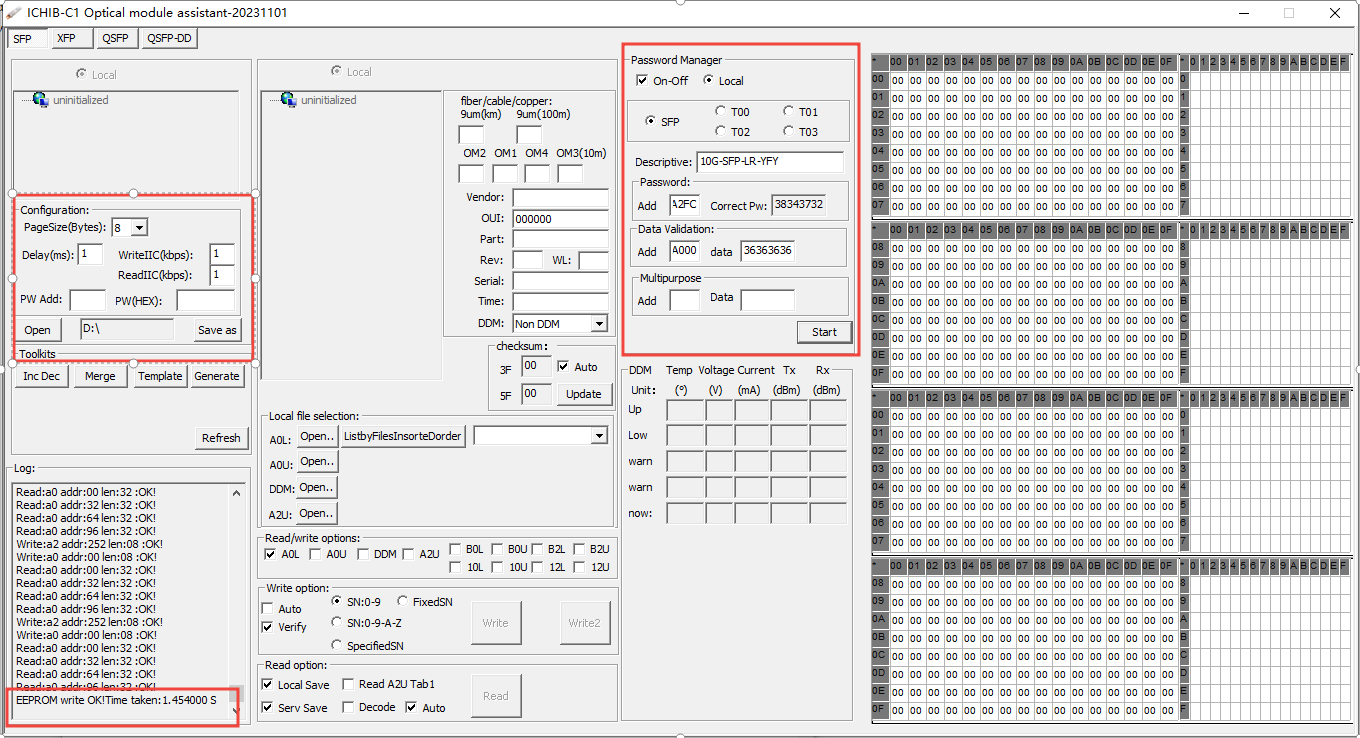
![Firmware Generation - Toolkit [Batch Generation of Optical Module Firmware Files]](https://iichib.com/zb_users/upload/2023/11/202311041699052926905841.png)